Microsoft Outlook Web Not Loading: If you have been facing issues with Microsoft Outlook Web not loading properly, you are not alone. Many users have come across this frustrating issue where they are unable to access their emails and other features of Outlook. However, with some simple troubleshooting tips, you can fix the issue and get back to using Outlook without any hassles.
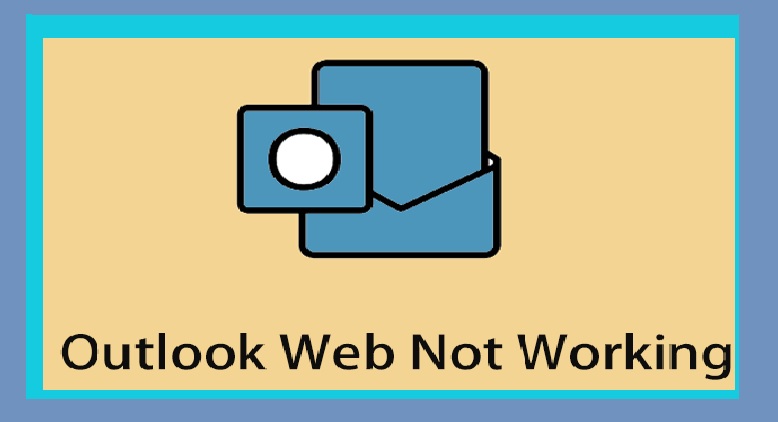
Microsoft Outlook About
| Name | Microsoft Outlook |
| Developer | Microsoft Corporation |
| Type | Personal information manager software |
| Platform | Windows, macOS, iOS, Android |
| Features | Email management, calendar, tasks, contacts, notes, journals |
| Integration | Microsoft Office and Microsoft 365 suites, Exchange Server |
| Mobile apps | Available for iOS and Android platforms |
| Security | Built-in spam filtering and encryption options |
| Popularity | Widely used email client for both individuals and businesses |
How to fix Microsoft Outlook Web not loading Here are the Steps:
Disable Ad Blocker Extensions:
Ad blocker extensions can sometimes interfere with the site’s script and prevent Outlook from loading correctly. To fix this, you can temporarily disable the ad blocker extension and see if that gets Outlook to work again. You can also pause the ad blocker on Outlook’s website to fix the issue permanently.
Sign Out and Sign In:
Validation issues with your Microsoft account might prevent you from sending or receiving emails in Outlook. To fix this, you can update your account profile by visiting Microsoft’s website. Then, sign out of your account and sign back into Outlook to see if it works fine.
Check If Outlook is Down:
Sometimes, Outlook servers might be down, which is why you’re having trouble using Outlook Web on your computer. You can check the status of Outlook.com on Microsoft’s service status page. If the servers are operational, you can continue with the troubleshooting tips below to fix the problem.
Reset Site Permissions For Outlook:
Some Outlook web features may not work in your browser if you have denied any important site permissions. You can reset site permissions for Outlook and start over by clicking the padlock icon on the left of the URL and clicking the Reset permissions button.
Enable JavaScript:
JavaScript is responsible for loading many elements of a web page. When you disable it, some websites may experience difficulties loading visual content. You can re-enable JavaScript in your browser by selecting the ‘Sites can use Javascript’ option in the settings.
Unblock Your Account:
Outlook may temporarily disable your account if it detects unusual account activity. You can unblock your Outlook account by resetting your password using the link provided.
Clear Browsing Cache:
Your browser saves cache data from websites you visit to improve performance and reduce loading times. However, if this data is corrupt, it can impair the site’s ability to load correctly. Clear your browsing data in Chrome or Edge by pressing Ctrl + Shift + Delete on your keyboard.
Reasons Why Microsoft Outlook Web may not be working
- Ad blocker extensions: Disable any ad blocker extensions that might be interfering with Outlook’s scripts.
- Validation issues: Ensure that your Microsoft account is validated to send or receive emails.
- Server issues: Check if Outlook servers are down or experiencing maintenance, which can cause issues with accessing Outlook Web.
- Site permission issues: Ensure that you have granted all necessary site permissions for Outlook to function properly.
- JavaScript issues: Make sure JavaScript is enabled in your browser settings, as it’s responsible for loading many elements of a webpage.
- Blocked account: If Outlook detects unusual activity, it may temporarily disable your account. Contact Microsoft support to resolve this issue.
- Browsing cache issues: Clear your browser’s cache and cookies, as this can help fix issues with loading websites like Outlook.
In Conclusion, By following the troubleshooting tips provided, you can identify the issue and resolve it accordingly. With these simple steps, you can fix Microsoft Outlook Web not loading and continue using Outlook without any interruptions. Don’t let this issue bog you down and get back to being productive with Outlook.

