UPSC CDS Admit Card 2023 (Out): The eagerly anticipated UPSC CDS Admit Card 2023 has been released on 10th August 2023, marking a significant step for candidates gearing up to appear for the Combined Defence Services (CDS) examination. The Union Public Service Commission (UPSC) has facilitated the download of the admit card on their official websites: upsc.gov.in and upsconline.nic.in. This article provides essential details about the UPSC CDS Exam Date 2023, how to access the upsc.gov.in Call Letter, and the step-by-step guide to download the UPSC CDS Hall Ticket 2023.
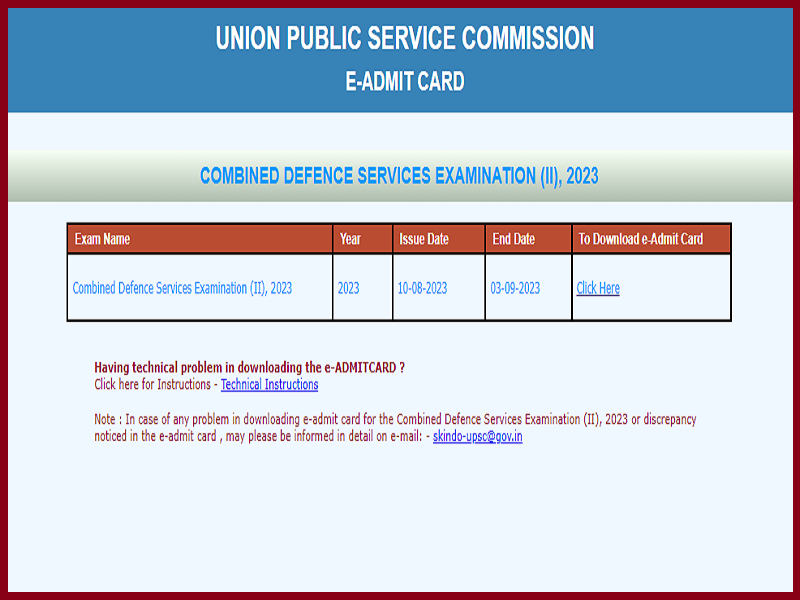
UPSC CDS Exam Date 2023
The UPSC CDS Exam is scheduled to take place on 3rd September 2023. Aspiring candidates have ample time to prepare for this crucial examination that paves the way for a career in the prestigious Indian Armed Forces. The UPSC CDS Exam is a gateway for candidates seeking to join the Indian Military Academy (IMA), Indian Naval Academy (INA), Air Force Academy (AFA), and Officers’ Training Academy (OTA).
upsc.gov.in Call Letter 2023
The upsc.gov.in Call Letter 2023 is a crucial document that not only serves as an entry pass to the examination center but also contains essential information about the candidate and the examination itself. It includes details such as the candidate’s name, registration number, date of birth, exam center, reporting time, and other relevant instructions. The call letter is a mandatory document that candidates must carry with them to the examination hall.
How to Download UPSC CDS Hall Ticket 2023 Online?
To download the UPSC CDS Hall Ticket 2023, candidates can follow these simple steps:
- Open your web browser and navigate to the official UPSC website at upsc.gov.in or upsconline.nic.in.
- Look for a section on the website that is related to “Admit Card,” “Download Call Letter,” or “Examination.”
- Find the link or tab related to the CDS examination and click on it.
- Enter your registration number, date of birth, and any other required details.
- After entering the correct information, click on the “Download Admit Card” or “Generate Call Letter” button.
- Once the admit card is displayed on the screen, verify all the details mentioned, including your name, exam center, and date.
- Download the admit card and take a printout. Make sure to keep a digital and physical copy for future reference.
Download UPSC CDS Admit Card 2023 << Available Now >>

